Friday, March 30, 2012
Do You Do Data Binders? See How I Do!
9:16 PM
One day, during collaboration, our principal told our team about how her son's teacher was using data binders with her class. She told us all about them and the benefits of them . . . I think she knows that if she mentions it to me, I will go out and try it right away! (Sometimes I try to close my ears when people share an idea!)
A week after our collaboration, I had 22 binders from my WONDERFUL parents, and was ready to rock 'n roll!
- I put a parent's signature page in the front of the binder.
- I put a parent letter in the binder to explain what the data binder was all about. Here's the note:
- I wrote each child's name on the spine labels and put them down the spine. Here are some of the labels that I used. I like to have them numbered so the kids can put them in alphabetical order quickly. (I always alphabetize by first names.) I also LOVE my rounded corner cabinet to store the binders. Keeps everything nice and tidy!
- After the binder was set up, I used a 3 hole punch to punch any assessment pieces (graded papers) and then printed a graph to go along with it.
- Each Monday (or the first day of the week), after we passed out papers, the kids recorded their scores on their graphs. I've really seen an improvement in their spelling scores . . . they are competing with themselves and trying to do better each week.

- I originally made my graphs with the number of items on a page. I just created some different graphs that are based on percentages instead. I also made some of the graphs open-ended and some of them with subjects at the top.



- After they record their scores, they then fill out their reflections page and evaluate how they did and decide what their goals for the current week will be. I have also added another reflections page to start our year out. It is a basic 'starter' reflections page to help us stay on target!
 There are many ways that you can use these pages . . . the trick is making it work for YOU! You are the boss, applesauce!
There are many ways that you can use these pages . . . the trick is making it work for YOU! You are the boss, applesauce! Watch a {quick video} about data binders in my class!
If you would like to have {tons of extras AND editable files}, click so you can make the data binders your own.
Lots of editable files to help you personalize graphs, labels,
letters, etc. for the needs of your students in your class.
Hope this helps you get your data organized. Thanks for stopping by! You ROCK!

Subscribe to:
Post Comments
(Atom)

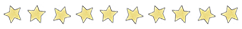
Powered by Blogger.
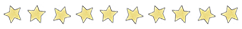
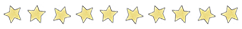
My Blog List
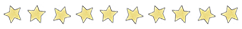
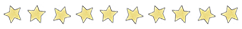
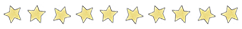
Labels
- #DistanceLearning (8)
- 1.RL.7 (1)
- 100s Day (1)
- 100th Day (1)
- 2.RL.7 (1)
- 2015 (1)
- 3.RL.7 (1)
- 4.RL.7 (1)
- 5.RL.7 (1)
- 9/11 (1)
- abbreviations (1)
- abc order (3)
- activities (1)
- adjectives (3)
- alliteration (6)
- angry birds (1)
- apps (1)
- April Fool's Day (1)
- back to school (8)
- bainbridge (1)
- behavior (2)
- behavior beads (2)
- Bella and Harry (1)
- best and most (1)
- biographies (1)
- biography (5)
- birthday (1)
- black friday (1)
- Black History (3)
- blends (1)
- BlockCraft (1)
- Boggle (1)
- Book Clubs (11)
- book reviews (1)
- Booking Across the USA (1)
- bookmarks (1)
- books (3)
- brain breaks (5)
- brainteasers (1)
- Bright Ideas (2)
- bubber (1)
- Bubbleheads (3)
- buddies (1)
- buddy reading (3)
- bulletin boards (1)
- bundle (1)
- camera (1)
- catalog (1)
- CCSS (7)
- celebrations (1)
- character traits (2)
- Chicago Conference (1)
- chinese new year (1)
- christmas (3)
- class decor (2)
- class dojo (3)
- Class Rules (2)
- classroom clutter (2)
- classroom management (6)
- clip art (1)
- close reading (1)
- comics (1)
- Common Core (7)
- compound words (1)
- constitution day (1)
- Contractions (3)
- counting money (1)
- crafts (1)
- creative writing (2)
- cut and paste (3)
- daddy (1)
- daily 5 (7)
- data binder (3)
- Debbie Clement (1)
- dictionary (1)
- die cutter (1)
- differentiation (1)
- Digital Escape Room (24)
- Digital learning resources (16)
- Digital Resources (21)
- digitalclassroom (6)
- distance learning (3)
- Donors Choose (1)
- door (1)
- drama circles (1)
- earth day (4)
- Easel (1)
- Easel Activity (1)
- Easi-Speak (2)
- ebook (1)
- EdExpo (1)
- editable data binder (1)
- EDM learning targets (1)
- EdTech (2)
- end of the year (5)
- Essential 55 (2)
- expanding sentences (1)
- expository (1)
- facts (1)
- fairy tale digital escape (1)
- fairy tales (1)
- fall (3)
- Fiona (1)
- fishbowl (1)
- flash drive (1)
- flippers (1)
- fluency (1)
- fractions (1)
- frames (1)
- Freebie (42)
- freebies (12)
- French (1)
- french fries (3)
- Funnies (3)
- genres (2)
- gift (2)
- gifted and talented (1)
- giveaway (9)
- Going Green (2)
- Grade Level Blog List (1)
- groundhog day (1)
- guest posts (4)
- guided math (3)
- guided reading (2)
- Halloween (6)
- hands on (1)
- healthy (1)
- HearALL (1)
- helpful hints (4)
- holidays (4)
- homework (1)
- homophones (1)
- I Teach 2nd Linky (1)
- idioms (1)
- immigration (2)
- independentreading (1)
- indiana (1)
- inference (5)
- inflectional endings (1)
- informational writing (2)
- Jamison (1)
- Journal (4)
- K.RFS.2 (1)
- K.RL.7 (1)
- kids to remember (1)
- Kindergarten (2)
- lakeshore (2)
- Laminator (1)
- lapbooks (2)
- Las Vegas (4)
- Laura Candler (1)
- learning targets (2)
- letter sounds (2)
- light bulb comprehension (1)
- linky party (17)
- logic (1)
- making change (1)
- math (33)
- math mysteries (33)
- math workshop (4)
- memory books (2)
- Minecraft (4)
- mini notes (3)
- monica schroeder (2)
- moon (2)
- multiple meaning words (1)
- NC (1)
- new students (1)
- new year (1)
- newsletter signup (2)
- note cards (2)
- nouns (5)
- oreos (1)
- organization (9)
- organizers (1)
- osmo (2)
- overused words-Fries (2)
- paint sticks (4)
- parent-teacher conferences (1)
- parenting (1)
- parts of speech (1)
- pdf to word (1)
- pen pals (1)
- pencil sharpener (2)
- phonics (5)
- Pinterest (3)
- plants (1)
- plural nouns (3)
- point of view (1)
- Popular (7)
- possessive nouns (1)
- posters (1)
- Primary in Idaho blog (1)
- printable (5)
- Probability (4)
- probability activity (1)
- problem solving (1)
- prompts (1)
- quiet game (1)
- quilt (1)
- rachel lynette (1)
- random acts of kindness (1)
- read to someone (2)
- Reading (14)
- reading log (1)
- reading response (2)
- reading strategies (2)
- reference (1)
- research (3)
- Restroom Passes (1)
- reviews (1)
- rhyming (1)
- rocket math (2)
- Ron Clark (1)
- rubrics (1)
- science (4)
- seat sacks (2)
- SeeSaw (2)
- sharing board (1)
- smart chute (1)
- snow (1)
- sodoku (1)
- spelling (7)
- spelling city (1)
- spinner (4)
- spotlight (1)
- St. Patrick's Day (3)
- states (1)
- stations (4)
- summer (2)
- super hero (1)
- swag tags (3)
- teacher appreciation (1)
- technology (2)
- thankful (3)
- thanksgiving (2)
- Top Ten (1)
- v (1)
- valentines (1)
- video (27)
- vocabulary (1)
- vowel sounds (2)
- Where in the World? (2)
- whisper phones (1)
- who's who (4)
- whole brain teaching (2)
- winter (10)
- Winter Freebie Book (3)
- women's history month (1)
- word choice (1)
- word families (4)
- word work (20)
- worksheets (2)
- writing (22)
- writing binders (3)

















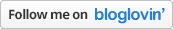
Very cute!! Thanks for sharing!!
ReplyDeleteMiss J
❤Smiles, Crayons, and Endless Stories
Rockin' Teacher Materials: Do You Do Data Binders? See How I Do And Bie! >>>>> Download Now
Delete>>>>> Download Full
Rockin' Teacher Materials: Do You Do Data Binders? See How I Do And Bie! >>>>> Download LINK
>>>>> Download Now
Rockin' Teacher Materials: Do You Do Data Binders? See How I Do And Bie! >>>>> Download Full
>>>>> Download LINK 1U
This is amazing! Thank you for sharing this awesome freebie!
ReplyDeleteAndrea
Cheers To School
This looks great! One part I struggle with is goal setting. My students don't seem to have a real concept of attainable goals. Any suggestions?
ReplyDeleteI point out all the things my students CAN do and then I ask them what would be the next step. So if I have a student at a letter O reading level, he/she usually chooses to go up a reading level.
DeleteWe have to really work on that too...We brainstorm lots of ideas. I make sure that they know that their goals can be things like: I'll read 10 minutes more on my reading log this week, or I'll write my spelling words in dry Jello 3 times each to help me practice for our test, or I will take my time and write neatly on my work...stuff like that. It could also be something like I will be a good friend this week and say 3 nice comments to someone! Hope this helps!
ReplyDeleteHilary :)
I love your data binders! We are supposed to be keeping more data on our students too, and this is a great way to organize things! Thanks for the ideas, tips and freebies! :)
ReplyDeleteThis is amazing but may I ask a favor, do you have these as PDFs... I'm no where near a computer so I can save them and they are great. Also, any freebies are always welcomed! Thank you for your help...
ReplyDeleteThey are pdfs...only the letter is in microsoft word. Just open the zip file and open just the pdf. Hope this helps!
ReplyDeleteHilary :)
Thanks so much! I'm always tweaking my data folders!
ReplyDeleteAWESOME! Many thanks :)
ReplyDeleteHilary - you are so sweet! Thank you so much for sharing these fabulous goodies with us! :o)
ReplyDeleteThanks! Not sure sweet describes me! Hope you are able to use them!
DeleteHilary
Great idea Hilary! Wonderful way to communicate with parents and to keep track of data!
ReplyDeleteLori
Conversations in Literacy
This looks fabulous Hilary! :)
ReplyDeleteMarvelous! You really are Rockin'!! :D
ReplyDeleteThanks bunches, Hilary!
✿.。.☆♪♫*❤*Melly*❤*☆.。.✿
Stapler’s Strategies for Sizzlin' Second Graders!
FANTASTIC!!!!!!! Awesome and inspring!
ReplyDeleteThese are awesome! I am hoping to do something like this next year since we need data-driven instructional practices. Thank you SOOOO much for sharing!!!
ReplyDeleteAmazing idea! Thanks for sharing this as a freebie!
ReplyDeleteWOW! So, I just found your amazing Data Binder pack shared on Pinterest! Your whole site is wonderful!!! Thanks so much for sharing your hard work and ideas! :)
ReplyDeleteJessica
Mrs. Heeren's Happenings
Thanks! Love your blog too!
DeleteHilary
Hilary, you are fantastic. You simply amaze me with your ideas. The state in which I teach will implement Common Core next year, so these freebies will allow me a jump start on getting things in order. Again, Thanks~
ReplyDeleteWe are starting next year too...Had to get started! Thanks for stopping by!
DeleteHilary
I am looking forward to using this with my class next year. We will start using Common Core next year. I have some quick questions... What size binder do you use? How receptive were the parents to the data binder? How much time did you allocate toward updating the binders with the class each week? On your data pages I see that you already have the assessment typed in at the bottom of the page; will you be creating anything for TPT that would allow us to type on the pages for our specific tests? (I would gladly pay for that!!) Thank you so much for your inspiring creations!!
ReplyDeleteHi Jessica! We used 1/2 inch binders this year, but we are going to use 1 inch binders next year...they get a little full by the end of the quarter. (I send the 'papers' home with the report card.) The parents LOVE these binders and I have gotten so much awesome feedback from them. I never have trouble getting them returned signed either...the kids are very proud of their hard work.
DeleteIt does take a little while to get the kids used to how you are going to organize the binders. I would say that I spend about 20 minutes working on this on Mondays. At first, it was more like 40 minutes...but part of that is because I was trying to figure out the best way to organize the binder. I haven't got anything ready for you to be able to type on...I make all of my stuff with Publisher and most people don't have that...I guess I could make a pic that you could just put a text box on top of...I will see about making that... Thanks for the suggestions!
Hilary
Love this! I definitely want to do something like this next year! :)
ReplyDeleteAdventures of a Third Grade Teacher
I teach at an inner-city school. We started using Data Binders 5 years ago. Within one year the overall achievement of students had risen significantly. All data including benchmark test results went in the binder. Parents saw them on parent conference days and at other times throughout the year. I LOVE your idea of sending them home every week for parents to view.
ReplyDeleteThat is awesome! I love to hear about achievement rising! Way to go! The parents love seeing them each week and the kids are so proud to share them!
Deletethanks for your comments!
Hilary
I do student led conferences with my second graders and this would tie in so well with it. Thank you!!!!
ReplyDeleteHi Hilary! Amazing ideas on your website. Thanks for sharing your expertise! :-) New to blogging, so am amazed with all your stuff. Feel free to come by, grab some freebies, and/or enter to win some units I'm giving away in my New Blog Celebration giveaway. Thanks again for all the stuff I've seen here. I'm your newest follower! Michelle
ReplyDeletehttp://nomonkeybusinessmichelle.blogspot.com/
Thank you so much. We are starting this next year and I am excitited to use your materials. Thank you again!
ReplyDeleteHi Hilary! I keep trying to download this but can seem to get it to open on my computer! Is there anyway you could email me it directly? Thank you so much! I would LOVE to have this!!!
ReplyDeletejehughes@pvschools.net
DeleteI got it to work!!! Sorry for the confusion!
ReplyDeleteDo you send home the binders weekly, bi-weekly or quarterly?
ReplyDeleteI send them home weekly. I think you can do it however works for you in your classroom though. Good luck!
DeleteHilary
Rockin' Teacher Materials
I have considered doing the same thing for my 6th graders 2012-2013. We are moving to CCSS in 2014, but we follow the Big Blocks method and lots of assessment data, and I am so tired of trying to keep up with it all in different places. Plus it would be useful for conferences and remediation/enrichment.
ReplyDeleteWhat are your thoughts after using them for a time? Any suggestions about what to do or not do would be helpful. You can email me at jna2677@yahoo.com or nicole.adams@rcstn.net
Thanks!
WOW, thanks for sharing this!
ReplyDeletelearnplayandhavefun.blogspot.com
Thank you so much! Just what I am looking for! I am applying for my Ohio Master Teacher Designation and I realized that I need to change my data folders to go with Common Core! These work perfect! I thank you sooooooooo much!
ReplyDeleteMindy
What program do you use to create these worksheets?
ReplyDeleteCan you talk a bit about what scores you keep in this binder? In order to show progress they have to be "like" activities right? I get spelling tests, dictation, etc. What do you use for reading, math, and writing?
ReplyDeleteThanks so much! I am changing to an interventionist position for next year and I like this idea for the kiddos that I work with. I did it this past year with my kinders and loved it!!! I did not graph with them so I like this added part.
ReplyDeleteCan you talk a bit about what scores you keep in this binder? In order to show progress they have to be "like" activities right? I get spelling tests, dictation, etc. What do you use for reading, math, and writing?
ReplyDeleteHi Karen,
DeleteSorry I haven't gotten to your question sooner...too much vacation! I use benchmark scores that I get each quarter for reading and also use our theme test scores that we take every other week. In math, I use the star assessments from Everyday Math to grade and also the chapter tests. I also have the kids keep track of their math bonus points from their Super Stars. In writing, I use a lot of rubrics and the kids can track their rubric scores on their charts. So, yes, the assessments do need to be like assessments, but you could change things around to work the way you want them too. That's why I added the blank forms into the packet. Hope this helps! Thanks for stopping by!
Hilary
Rockin' Teacher Materials
Hilary, thank you so much! This is awesome and a lot of hard work. I really appreciate it! :)
ReplyDeleteSarah
Sarah's First Grade Snippets
Great ideas and so cute!! One thing, however: on the parent letter, the book under the owl has arithmetic spelled incorrectly...don't know if that's a fix you can make or if you found the clip art elsewhere...I just imported it into paint and erased that one book title... :)
ReplyDeleteThanks so much for your work on this! I'll be interested to see if my parents are willing to sign on to the committment of the partnership in this binder!!
You are truly an inspiration. I am a new follower and I love love love your blog!! THANK YOU!!!!!
ReplyDeleteHilary...
ReplyDeleteI have been looking all over for insight and guidance on how to create and use data binder in my classroom. This is awesome!!! Thank you so much!
Jess
Mrs. Wood's Class
I tried to click the pictures or the {here} link and nothing is working.
ReplyDeleteNice blog to reading thanks for sharing such useful information this is very helpful for person who needs Homework Assistance Help and keep continue to sharing useful information.
ReplyDeleteThese are great ideas! Any tips for getting parents to sign these papers and getting the students to bring the binders back? I've had trouble with this.
ReplyDeleteCommon Core is the worst thing to happen in this country! Have you guys even read all the "data" they are going to want you to collect? You should be fighting to get this out of your schools, not embracing it!!
ReplyDeleteConfused- April 8, 2013
ReplyDeleteI don't understand how you have adapted your data folders to the common core when you are still focused on percents and there are no standards addressed anywhere? Is it just a change in the title?
Thank you so much for sharing. Awesome post!
ReplyDeleteGreat Article! I mostly use PDFfiller to fill, edit or create fillable PDFs. Its not the same thing, but maybe someone needs it. It also allows you to erase in a pdf, esign, efax, add logos and pics to pdfs. Its pretty easy to use and its pretty cheap. I think you can get a free week if you and a friend both register. Here is a link to the site's functionality http://www.pdffiller.com/en/categories
ReplyDeleteThis comment has been removed by the author.
ReplyDeleteI will be interested in more similar topics. i see you got really very useful topics , i will be always checking your blog thanks web hosting CP
Delete