Monday, April 23, 2012
Dojo Update-Catching Like Wildfire at College Wood!
6:27 PM
UPDATES recently made to Class Dojo has made it better than ever! Some of the pics below have been changed, but the program is super easy to use, and I know you'll just love it!
I have to say that Class DOJO is the best thing since sliced bread! I've never been the best at classroom management . . . I have tried so many different behavior systems it isn't even funny!
Class Dojo is so simple to use . . . I even have a bunch of teachers at my school using it now! I think we are even going to try to set something up school-wide for next year. Here's what you need to do to get your class up and running!
1. Head on over to Class Dojo & click the 'Try it right now' button.
2. Register yourself . . . You only need your name & email!
3. Voila! You are signed up! You can take the tour if you want, but
if you want the short version . . . here you go!
4. Click the green 'plus' sign to add your class. Choose your grade
level and name your class. I have a different class set up for my
homeroom and for my math class.
5. Enter your student names then click 'add these students'.
6. Click on the 'Behaviors' tab to add any behaviors you would like
to add. You can add positive and negative behaviors. I add a new
behavior every time something new comes up! (The ones listed
here are the ones that you start out with.) After you finish, just
click the 'finished' button!
7. Click 'start class' for the class that you want to start up.
8. If you want to adjust the avatars, sounds, visual reminders, etc.
just click the 'class settings' tool.
9. You are ready to reward your little cuties for all the wonderful
work they do in a day! You can also take away points when
needed. You can choose more than one child at a time too! Just
click the names you want to reward.
10. Then just click the behavior!
11. The screen keeps track of the total number of points that have
been accumulated. I keep mine set so it keeps a running total. I
don't really want everyone to see the negatives.
12. When you are done for the day, just click the 'End Class' button
and you will get an overall class report.
13. You can click on one child's name to see his/her individual
report.
14. The individual report also breaks down the points. You can
also add comments.
15. At the end of each week, I set the dates to include the whole week, and then send the reports to the parents through email. You can also create PDFs that you can save or print.
You just have to check this program out . . . I'm telling you . . . You won't be sorry! One of my good buddies who really doesn't like technology, set this up . . . ALL BY HERSELF! She will even tell you . . . "If I can do it . . . Anyone can do it!"
I have to say that Class DOJO is the best thing since sliced bread! I've never been the best at classroom management . . . I have tried so many different behavior systems it isn't even funny!
Class Dojo is so simple to use . . . I even have a bunch of teachers at my school using it now! I think we are even going to try to set something up school-wide for next year. Here's what you need to do to get your class up and running!
1. Head on over to Class Dojo & click the 'Try it right now' button.
2. Register yourself . . . You only need your name & email!
3. Voila! You are signed up! You can take the tour if you want, but
if you want the short version . . . here you go!
4. Click the green 'plus' sign to add your class. Choose your grade
level and name your class. I have a different class set up for my
homeroom and for my math class.
5. Enter your student names then click 'add these students'.
6. Click on the 'Behaviors' tab to add any behaviors you would like
to add. You can add positive and negative behaviors. I add a new
behavior every time something new comes up! (The ones listed
here are the ones that you start out with.) After you finish, just
click the 'finished' button!
8. If you want to adjust the avatars, sounds, visual reminders, etc.
just click the 'class settings' tool.
9. You are ready to reward your little cuties for all the wonderful
work they do in a day! You can also take away points when
needed. You can choose more than one child at a time too! Just
click the names you want to reward.
10. Then just click the behavior!
11. The screen keeps track of the total number of points that have
been accumulated. I keep mine set so it keeps a running total. I
don't really want everyone to see the negatives.
12. When you are done for the day, just click the 'End Class' button
and you will get an overall class report.
13. You can click on one child's name to see his/her individual
report.
14. The individual report also breaks down the points. You can
also add comments.
15. At the end of each week, I set the dates to include the whole week, and then send the reports to the parents through email. You can also create PDFs that you can save or print.
You just have to check this program out . . . I'm telling you . . . You won't be sorry! One of my good buddies who really doesn't like technology, set this up . . . ALL BY HERSELF! She will even tell you . . . "If I can do it . . . Anyone can do it!"
DO THE DOJO!
Subscribe to:
Post Comments
(Atom)

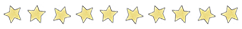
Powered by Blogger.
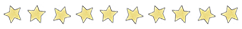
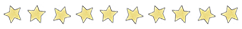
My Blog List
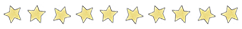
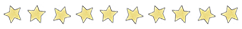
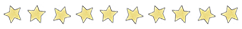
Labels
- #DistanceLearning (8)
- 1.RL.7 (1)
- 100s Day (1)
- 100th Day (1)
- 2.RL.7 (1)
- 2015 (1)
- 3.RL.7 (1)
- 4.RL.7 (1)
- 5.RL.7 (1)
- 9/11 (1)
- abbreviations (1)
- abc order (3)
- activities (1)
- adjectives (3)
- alliteration (6)
- angry birds (1)
- apps (1)
- April Fool's Day (1)
- back to school (8)
- bainbridge (1)
- behavior (2)
- behavior beads (2)
- Bella and Harry (1)
- best and most (1)
- biographies (1)
- biography (5)
- birthday (1)
- black friday (1)
- Black History (3)
- blends (1)
- BlockCraft (1)
- Boggle (1)
- Book Clubs (11)
- book reviews (1)
- Booking Across the USA (1)
- bookmarks (1)
- books (3)
- brain breaks (5)
- brainteasers (1)
- Bright Ideas (2)
- bubber (1)
- Bubbleheads (3)
- buddies (1)
- buddy reading (3)
- bulletin boards (1)
- bundle (1)
- camera (1)
- catalog (1)
- CCSS (7)
- celebrations (1)
- character traits (2)
- Chicago Conference (1)
- chinese new year (1)
- christmas (3)
- class decor (2)
- class dojo (3)
- Class Rules (2)
- classroom clutter (2)
- classroom management (6)
- clip art (1)
- close reading (1)
- comics (1)
- Common Core (7)
- compound words (1)
- constitution day (1)
- Contractions (3)
- counting money (1)
- crafts (1)
- creative writing (2)
- cut and paste (3)
- daddy (1)
- daily 5 (7)
- data binder (3)
- Debbie Clement (1)
- dictionary (1)
- die cutter (1)
- differentiation (1)
- Digital Escape Room (24)
- Digital learning resources (16)
- Digital Resources (21)
- digitalclassroom (6)
- distance learning (3)
- Donors Choose (1)
- door (1)
- drama circles (1)
- earth day (4)
- Easel (1)
- Easel Activity (1)
- Easi-Speak (2)
- ebook (1)
- EdExpo (1)
- editable data binder (1)
- EDM learning targets (1)
- EdTech (2)
- end of the year (5)
- Essential 55 (2)
- expanding sentences (1)
- expository (1)
- facts (1)
- fairy tale digital escape (1)
- fairy tales (1)
- fall (3)
- Fiona (1)
- fishbowl (1)
- flash drive (1)
- flippers (1)
- fluency (1)
- fractions (1)
- frames (1)
- Freebie (42)
- freebies (12)
- French (1)
- french fries (3)
- Funnies (3)
- genres (2)
- gift (2)
- gifted and talented (1)
- giveaway (9)
- Going Green (2)
- Grade Level Blog List (1)
- groundhog day (1)
- guest posts (4)
- guided math (3)
- guided reading (2)
- Halloween (6)
- hands on (1)
- healthy (1)
- HearALL (1)
- helpful hints (4)
- holidays (4)
- homework (1)
- homophones (1)
- I Teach 2nd Linky (1)
- idioms (1)
- immigration (2)
- independentreading (1)
- indiana (1)
- inference (5)
- inflectional endings (1)
- informational writing (2)
- Jamison (1)
- Journal (4)
- K.RFS.2 (1)
- K.RL.7 (1)
- kids to remember (1)
- Kindergarten (2)
- lakeshore (2)
- Laminator (1)
- lapbooks (2)
- Las Vegas (4)
- Laura Candler (1)
- learning targets (2)
- letter sounds (2)
- light bulb comprehension (1)
- linky party (17)
- logic (1)
- making change (1)
- math (33)
- math mysteries (33)
- math workshop (4)
- memory books (2)
- Minecraft (4)
- mini notes (3)
- monica schroeder (2)
- moon (2)
- multiple meaning words (1)
- NC (1)
- new students (1)
- new year (1)
- newsletter signup (2)
- note cards (2)
- nouns (5)
- oreos (1)
- organization (9)
- organizers (1)
- osmo (2)
- overused words-Fries (2)
- paint sticks (4)
- parent-teacher conferences (1)
- parenting (1)
- parts of speech (1)
- pdf to word (1)
- pen pals (1)
- pencil sharpener (2)
- phonics (5)
- Pinterest (3)
- plants (1)
- plural nouns (3)
- point of view (1)
- Popular (7)
- possessive nouns (1)
- posters (1)
- Primary in Idaho blog (1)
- printable (5)
- Probability (4)
- probability activity (1)
- problem solving (1)
- prompts (1)
- quiet game (1)
- quilt (1)
- rachel lynette (1)
- random acts of kindness (1)
- read to someone (2)
- Reading (14)
- reading log (1)
- reading response (2)
- reading strategies (2)
- reference (1)
- research (3)
- Restroom Passes (1)
- reviews (1)
- rhyming (1)
- rocket math (2)
- Ron Clark (1)
- rubrics (1)
- science (4)
- seat sacks (2)
- SeeSaw (2)
- sharing board (1)
- smart chute (1)
- snow (1)
- sodoku (1)
- spelling (7)
- spelling city (1)
- spinner (4)
- spotlight (1)
- St. Patrick's Day (3)
- states (1)
- stations (4)
- summer (2)
- super hero (1)
- swag tags (3)
- teacher appreciation (1)
- technology (2)
- thankful (3)
- thanksgiving (2)
- Top Ten (1)
- v (1)
- valentines (1)
- video (27)
- vocabulary (1)
- vowel sounds (2)
- Where in the World? (2)
- whisper phones (1)
- who's who (4)
- whole brain teaching (2)
- winter (10)
- Winter Freebie Book (3)
- women's history month (1)
- word choice (1)
- word families (4)
- word work (20)
- worksheets (2)
- writing (22)
- writing binders (3)























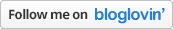
That sounds too cool! But you have to buy it, right?
ReplyDeleteNope! It is completely Free!
DeleteHilary :)
Hi Lori, it's actually completely free!
ReplyDeleteHi Hilary - Kalen from ClassDojo - thanks so much for the amazing blog post - we all really appreciate the support! I just emailed you - we should find time to connect on Skype or phone soon :)
ReplyDeleteIf anyone who comes across this blog post has any questions for us or needs help getting set up, please don't hesitate to reach out at hello@classdojo.com
Thanks so much! :)
I love class dojo!!!! It has been one of the most useful classroom management tool I have ever used!!!
ReplyDeleteWOW!!! thank you thank you thank you for introducing me to such a FANTASTIC tool!!!! I can't wait to share with my colleagues on Monday!!! :)
ReplyDeleteKylie
how do you find the time to check off all the behaviors for each kid during the day? are you always running to your computer? how do you remember who did what and how many times? Seems great but I had those questions.. and it is always free or just the trial?
ReplyDeleteWell, there is now an app for that...I can put points in from anywhere in my room or even in the hall. However, I do jot names on sticky notes and then put them in at the end of the day. I do put comments for the negative points too. I really don't have too many negatives though. :) Hope this helps! Here's my post about the app.
Deletehttp://rockinteachermaterials.blogspot.com/2012/09/the-dojo-app-is-here-yay.html
Hilary :)
I am using Classdojo to for the first time this year. Do you have rewards set up for your kids? Such as: earn 10 points and you get to change your avitar? We are thinking of doing that and just wanted some ideas if others are doing that too.
ReplyDeletemamabain1@hotmail.com