Saturday, January 31, 2015
Making Words and More with Osmo!
8:06 PM
Hi guys! I wanted to show you a new, exciting, educational tool that I am now using in my classroom. It's called OSMO and turns an iPad into a hands-on learning tool that has my kids totally engaged!
 We really love the Words game and the best thing is that I was able to create pictures and sentences that would help my kids practice their very own spelling and vocabulary words. I have a list of the words they are to choose from. It is an amazing tool that uses cooperation and a little healthy competition to make learning fun!
We really love the Words game and the best thing is that I was able to create pictures and sentences that would help my kids practice their very own spelling and vocabulary words. I have a list of the words they are to choose from. It is an amazing tool that uses cooperation and a little healthy competition to make learning fun! When the picture pops up, each player (red letters or blue letters) tries to find the correct letters to make that word. For each correct letter, the player scores 2 points.
When the picture pops up, each player (red letters or blue letters) tries to find the correct letters to make that word. For each correct letter, the player scores 2 points. Some words don't have a picture to go with it. That's okay. . . I just made a 'fill in the blank' sentence for the kids to us to help them figure out the word.
.JPG)

Making your own words is easy too. All I did to make words for my own kiddos was go to Osmo and set up an account. I made the pics on my computer and then just loaded them onto the site.
 Not only are there word games, but there is also a tangram game and a creative thinking game that is a great way to get kids thinking and working together.
Not only are there word games, but there is also a tangram game and a creative thinking game that is a great way to get kids thinking and working together. Have more questions? Check out the Osmo FAQ page for more details.
I highly recommend you scoop up an Osmo if you can get your hands on one of these awesome gadgets! Your kids will love you for it!
Subscribe to:
Post Comments
(Atom)

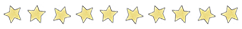
Powered by Blogger.
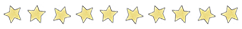
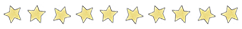
My Blog List
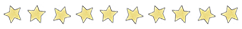
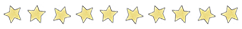
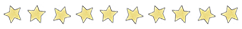
Labels
- #DistanceLearning (8)
- 1.RL.7 (1)
- 100s Day (1)
- 100th Day (1)
- 2.RL.7 (1)
- 2015 (1)
- 3.RL.7 (1)
- 4.RL.7 (1)
- 5.RL.7 (1)
- 9/11 (1)
- abbreviations (1)
- abc order (3)
- activities (1)
- adjectives (3)
- alliteration (6)
- angry birds (1)
- apps (1)
- April Fool's Day (1)
- back to school (8)
- bainbridge (1)
- behavior (2)
- behavior beads (2)
- Bella and Harry (1)
- best and most (1)
- biographies (1)
- biography (5)
- birthday (1)
- black friday (1)
- Black History (3)
- blends (1)
- BlockCraft (1)
- Boggle (1)
- Book Clubs (11)
- book reviews (1)
- Booking Across the USA (1)
- bookmarks (1)
- books (3)
- brain breaks (5)
- brainteasers (1)
- Bright Ideas (2)
- bubber (1)
- Bubbleheads (3)
- buddies (1)
- buddy reading (3)
- bulletin boards (1)
- bundle (1)
- camera (1)
- catalog (1)
- CCSS (7)
- celebrations (1)
- character traits (2)
- Chicago Conference (1)
- chinese new year (1)
- christmas (3)
- class decor (2)
- class dojo (3)
- Class Rules (2)
- classroom clutter (2)
- classroom management (6)
- clip art (1)
- close reading (1)
- comics (1)
- Common Core (7)
- compound words (1)
- constitution day (1)
- Contractions (3)
- counting money (1)
- crafts (1)
- creative writing (2)
- cut and paste (3)
- daddy (1)
- daily 5 (7)
- data binder (3)
- Debbie Clement (1)
- dictionary (1)
- die cutter (1)
- differentiation (1)
- Digital Escape Room (24)
- Digital learning resources (16)
- Digital Resources (21)
- digitalclassroom (6)
- distance learning (3)
- Donors Choose (1)
- door (1)
- drama circles (1)
- earth day (4)
- Easel (1)
- Easel Activity (1)
- Easi-Speak (2)
- ebook (1)
- EdExpo (1)
- editable data binder (1)
- EDM learning targets (1)
- EdTech (2)
- end of the year (5)
- Essential 55 (2)
- expanding sentences (1)
- expository (1)
- facts (1)
- fairy tale digital escape (1)
- fairy tales (1)
- fall (3)
- Fiona (1)
- fishbowl (1)
- flash drive (1)
- flippers (1)
- fluency (1)
- fractions (1)
- frames (1)
- Freebie (42)
- freebies (12)
- French (1)
- french fries (3)
- Funnies (3)
- genres (2)
- gift (2)
- gifted and talented (1)
- giveaway (9)
- Going Green (2)
- Grade Level Blog List (1)
- groundhog day (1)
- guest posts (4)
- guided math (3)
- guided reading (2)
- Halloween (6)
- hands on (1)
- healthy (1)
- HearALL (1)
- helpful hints (4)
- holidays (4)
- homework (1)
- homophones (1)
- I Teach 2nd Linky (1)
- idioms (1)
- immigration (2)
- independentreading (1)
- indiana (1)
- inference (5)
- inflectional endings (1)
- informational writing (2)
- Jamison (1)
- Journal (4)
- K.RFS.2 (1)
- K.RL.7 (1)
- kids to remember (1)
- Kindergarten (2)
- lakeshore (2)
- Laminator (1)
- lapbooks (2)
- Las Vegas (4)
- Laura Candler (1)
- learning targets (2)
- letter sounds (2)
- light bulb comprehension (1)
- linky party (17)
- logic (1)
- making change (1)
- math (33)
- math mysteries (33)
- math workshop (4)
- memory books (2)
- Minecraft (4)
- mini notes (3)
- monica schroeder (2)
- moon (2)
- multiple meaning words (1)
- NC (1)
- new students (1)
- new year (1)
- newsletter signup (2)
- note cards (2)
- nouns (5)
- oreos (1)
- organization (9)
- organizers (1)
- osmo (2)
- overused words-Fries (2)
- paint sticks (4)
- parent-teacher conferences (1)
- parenting (1)
- parts of speech (1)
- pdf to word (1)
- pen pals (1)
- pencil sharpener (2)
- phonics (5)
- Pinterest (3)
- plants (1)
- plural nouns (3)
- point of view (1)
- Popular (7)
- possessive nouns (1)
- posters (1)
- Primary in Idaho blog (1)
- printable (5)
- Probability (4)
- probability activity (1)
- problem solving (1)
- prompts (1)
- quiet game (1)
- quilt (1)
- rachel lynette (1)
- random acts of kindness (1)
- read to someone (2)
- Reading (14)
- reading log (1)
- reading response (2)
- reading strategies (2)
- reference (1)
- research (3)
- Restroom Passes (1)
- reviews (1)
- rhyming (1)
- rocket math (2)
- Ron Clark (1)
- rubrics (1)
- science (4)
- seat sacks (2)
- SeeSaw (2)
- sharing board (1)
- smart chute (1)
- snow (1)
- sodoku (1)
- spelling (7)
- spelling city (1)
- spinner (4)
- spotlight (1)
- St. Patrick's Day (3)
- states (1)
- stations (4)
- summer (2)
- super hero (1)
- swag tags (3)
- teacher appreciation (1)
- technology (2)
- thankful (3)
- thanksgiving (2)
- Top Ten (1)
- v (1)
- valentines (1)
- video (27)
- vocabulary (1)
- vowel sounds (2)
- Where in the World? (2)
- whisper phones (1)
- who's who (4)
- whole brain teaching (2)
- winter (10)
- Winter Freebie Book (3)
- women's history month (1)
- word choice (1)
- word families (4)
- word work (20)
- worksheets (2)
- writing (22)
- writing binders (3)
.JPG)









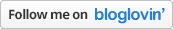
Osmo sounds interesting! I want to try using this tool in my own classroom.
ReplyDeleteThanks for sharing!
Katie
Teaching Voracious Learners
Can you give some more information about how you made the words albums (and made them cute)? I have tried, but keep getting a notification that my photos are too large or too many pixels or something like that. I would appreciate it!
ReplyDeleteMy email is amy.arnold@hck12.net
Hi! Are you willing to share your "My Words" link that goes with the picture above! It looks awesome and I would love to use it!
ReplyDeleteI'm curious how you set up and store your Osmo kits? I'm trying to figure out the best way which is easy to maintain for myself & my kids.
ReplyDeleteThanks for any advice you can give me!
Karan